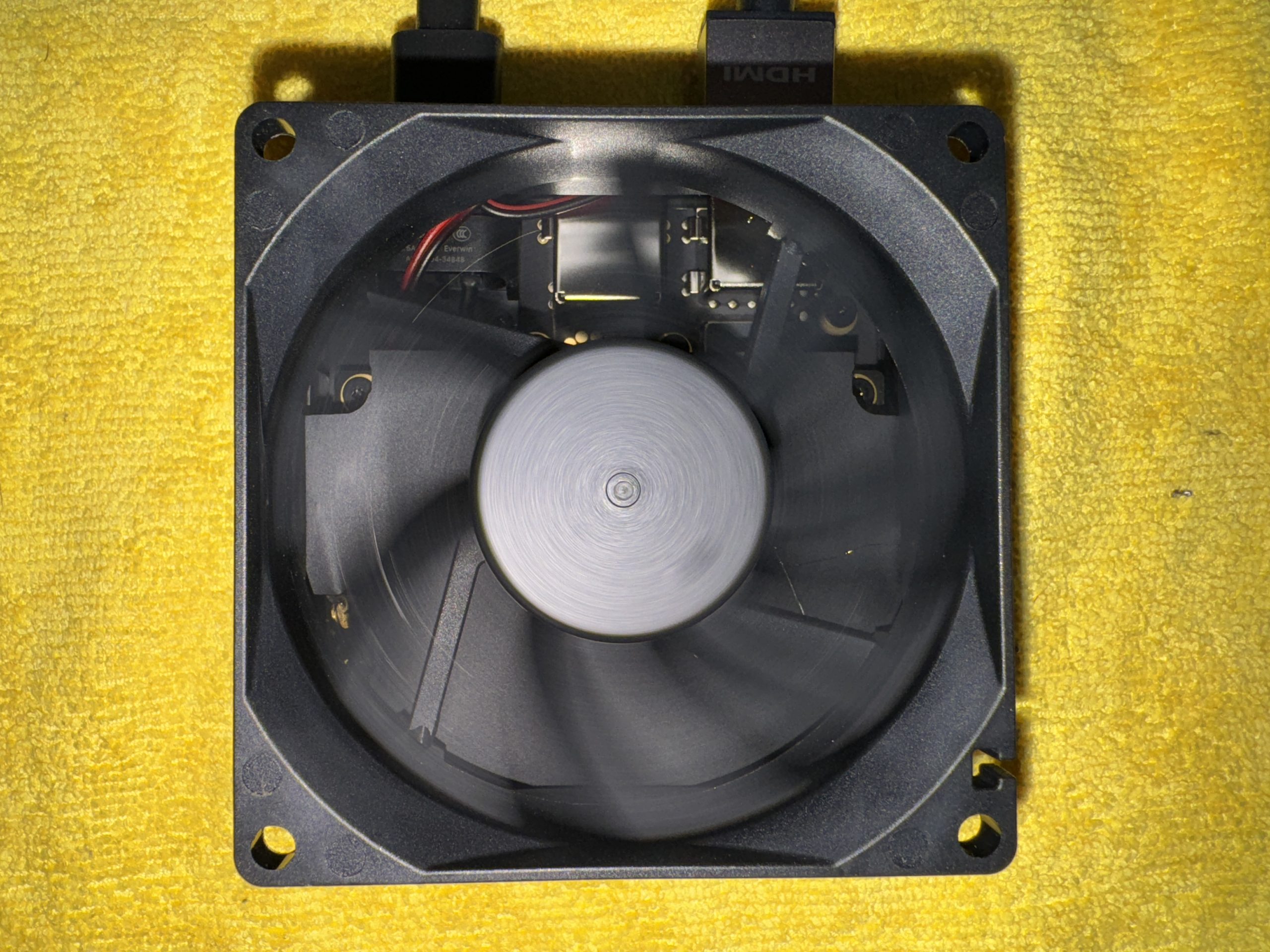- Install samba
sudo apt-get install samba
- Configure sharings.
Save your samba configuration:mv /etc/samba/smb.conf /etc/samba/smb.conf.SAVE
Put the folowing into a new /etc/samba/smb.conf file
[global] ## Browsing/Identification ### workgroup = MYGROUP server string = Samba server (%h) netbios name = Serveur dns proxy = no #### Networking #### #interfaces = 192.168.0.15 #bind interfaces only = yes ### Access rights ### create mask = 0660 directory mask = 0770 #### Debugging/Accounting #### log file = /var/log/samba/log.%m max log size = 1000 syslog = 0 panic action = /usr/share/samba/panic-action %d ####### Authentication ####### security = user # ATTENTION A BIEN REMPLACER "groupe_principal" par le nom du groupe dont vous faites partie # (si vous êtes l'utilisateur principal, c'est également votre login) # et de rajouter les éventuels autres utilisateurs... #valid users = @guest, @smbgroup encrypt passwords = true passdb backend = tdbsam obey pam restrictions = yes unix password sync = no map to guest = bad user ############ Misc ############ socket options = TCP_NODELAY IPTOS_LOWDELAY SO_RCVBUF=8192 SO_SNDBUF=8192 usershare allow guests = no ############ SHARING 1 ############ [MOVIES] comment = Movies dir path = /mnt/movies browsable = yes guest ok = no read only = no create mask = 0755 ############ SHARING 2 ############ [DOCUMENTS] comment = Documents dir path = /mnt/documents browsable = yes guest ok = no read only = no create mask = 0755
and modify
– workgroup
– server string
– interface (put the IP of your NAS here if you want to restrict the samba listing interface)
– the name of your sharings ([MOVIES], …) and the path inside them. - Restart samba to make it take into account the configuration
sudo restart smbd sudo restart nmbd
- Add users to access the shares (note that the default passdb backends require the user to already exist in the system password file (usually /etc/passwd), else the request to add the user will fail.)
smbpasswd -a <username>
- You should be able to connect to your shared folders from a Windows/Linux computer using user <username>.
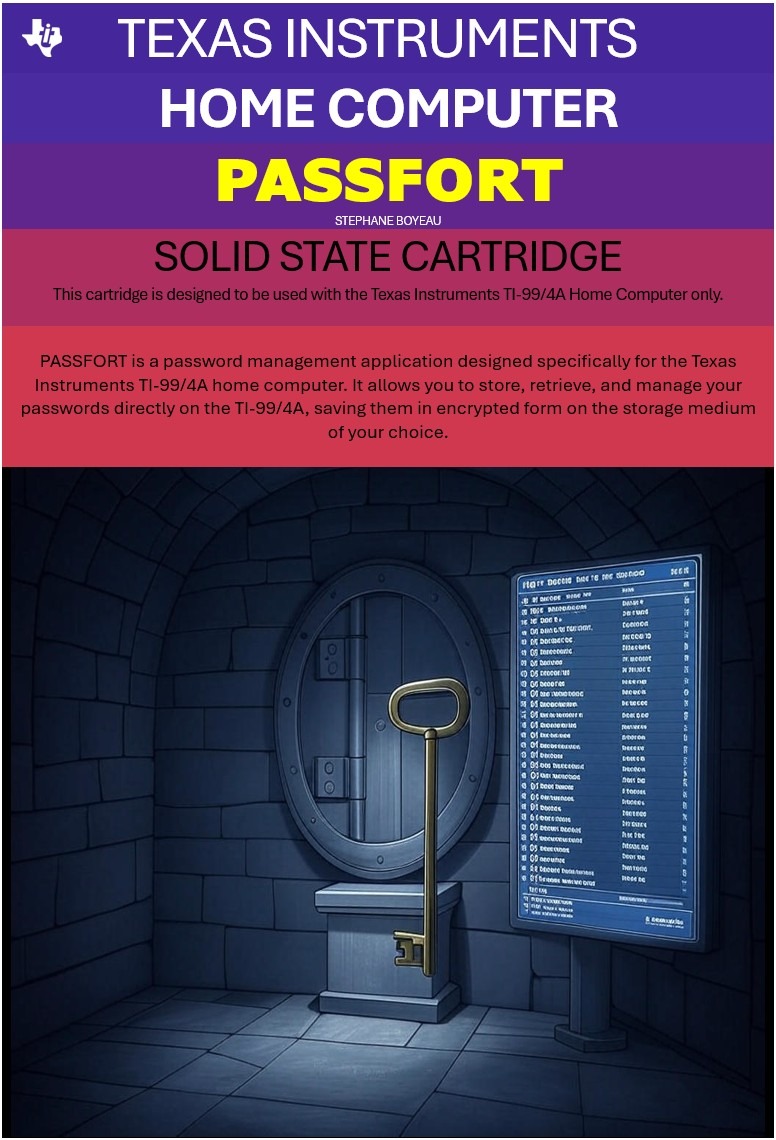
PASSFORT, a password Manager for the TI-99/4A
Introduction PASSFORT is a password management application I developed specifically for the Texas Instruments TI-99/4A home computer. It stores, retrieves,