There have been reports of the 3rd generation Apple TV 4K experiencing overheating issues. Some users have noted that their device heats up significantly after about 20 minutes of use, leading to restarts and other performance issues. This problem can occur even when the Apple TV is in a well-ventilated area and has not been used for an extended period
This exact issue happened to me! I’m experiencing significant lag while playing 4K videos, which is incredibly frustrating. The problem only occurs when the room temperature exceeds 20°C and I’ve been playing 4K content with Plex for at least an hour.
Let’s get this fixed. Since my Apple TV is hidden behind the TV, I don’t mind if the solution isn’t the most aesthetically pleasing.
**Warning:** The instructions provided in this article are intended to help resolve overheating issues in the Apple TV 4K (3rd Generation) Wi-Fi + Ethernet Model. However, I am not responsible for any damage to your device, personal injury, or damage to any property that may occur as a result of following these instructions. Proceed at your own risk and consider consulting a professional if you are unsure about any steps.
First, we need to open this f#@$% thing. As always, Apple does not make it easy.
Let’s look at the bottom. You need to pry open it to remove the snap-on base (I use iFixit tools. See photo below).
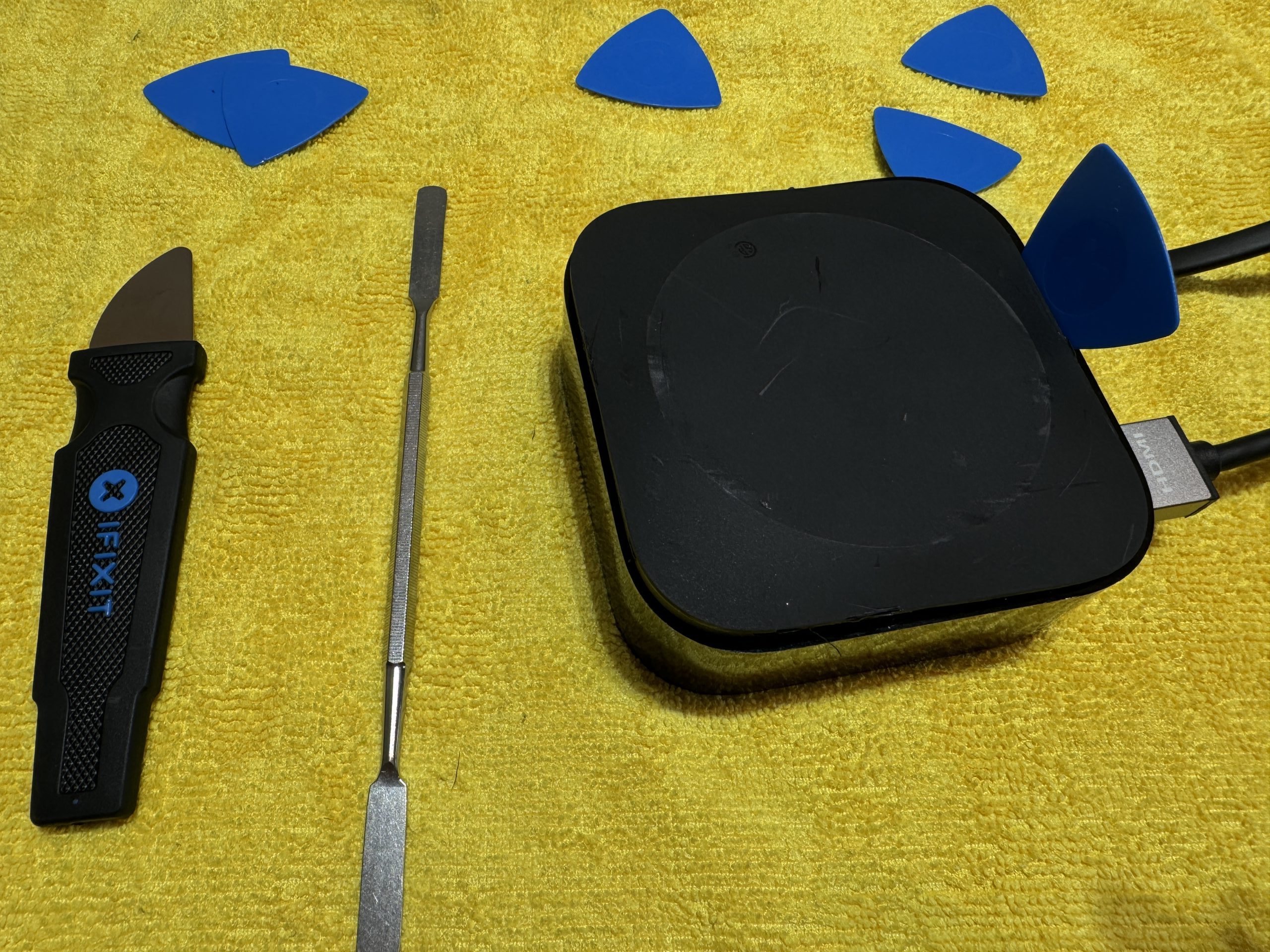
Once open, we need to remove the power supply. For this, remove the following screws:
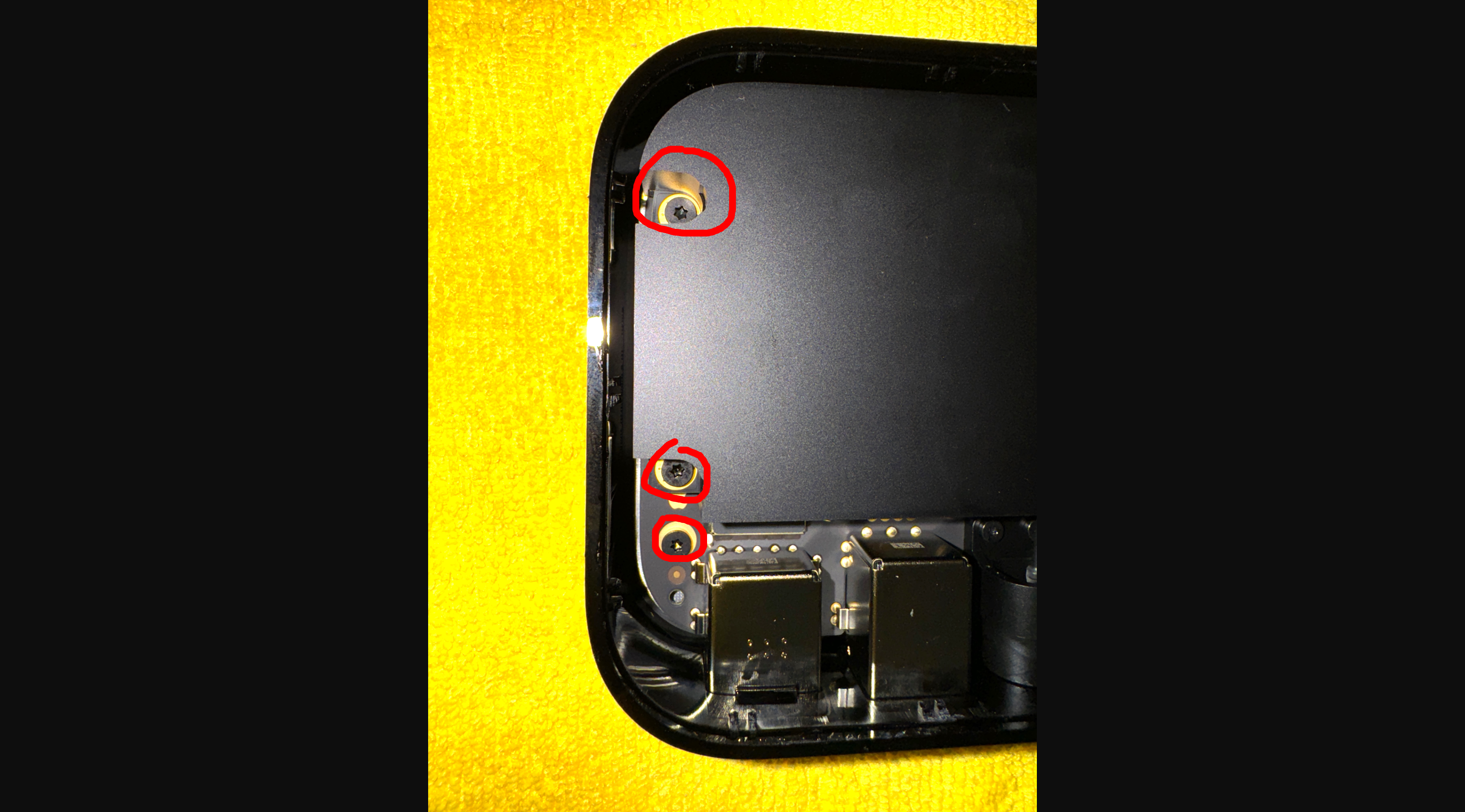
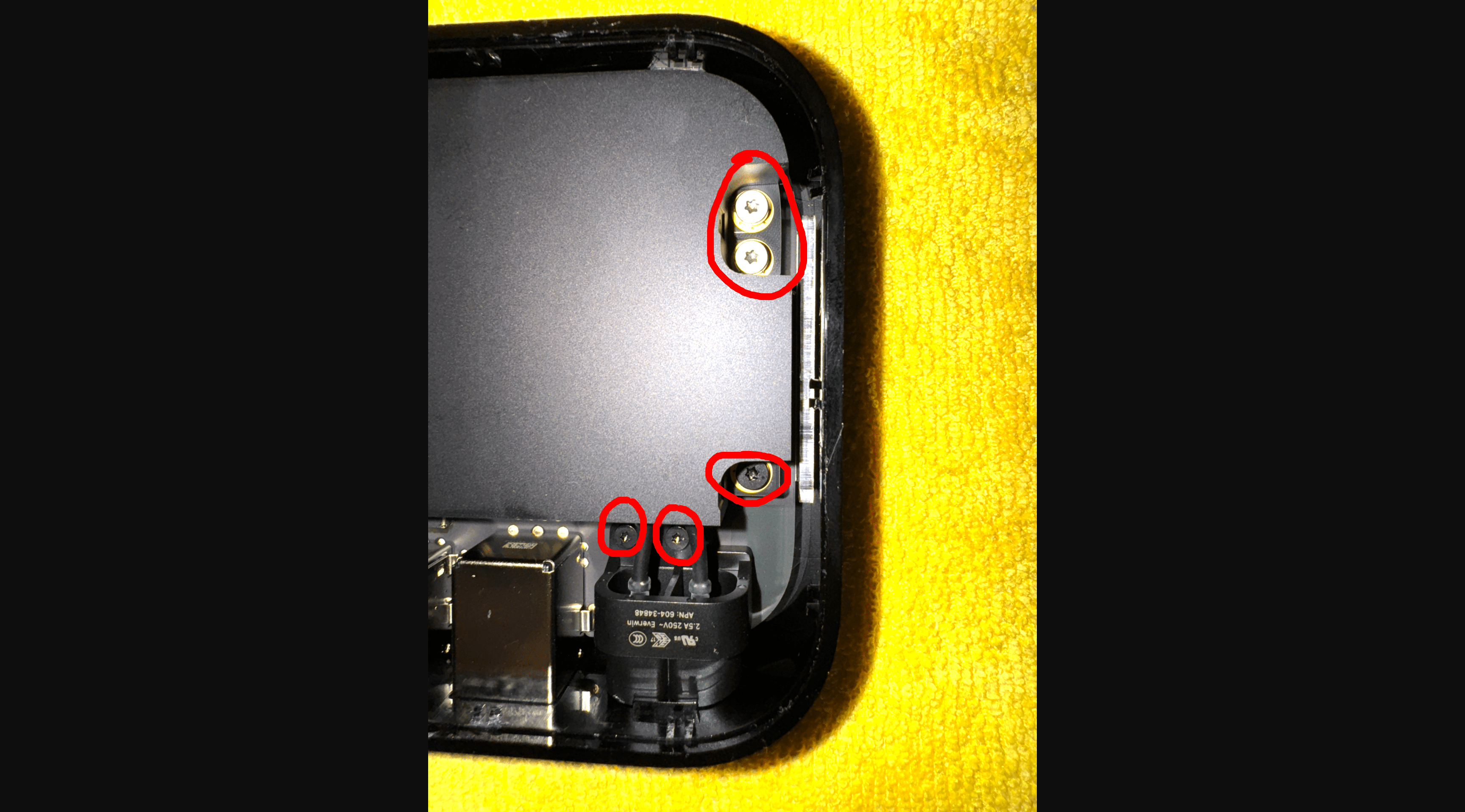
You should end up with 2 parts. Then remove the power supply’s plastic cover to expose the board. DO NOT plug in the power as it poses a danger due to the exposed power supply board.
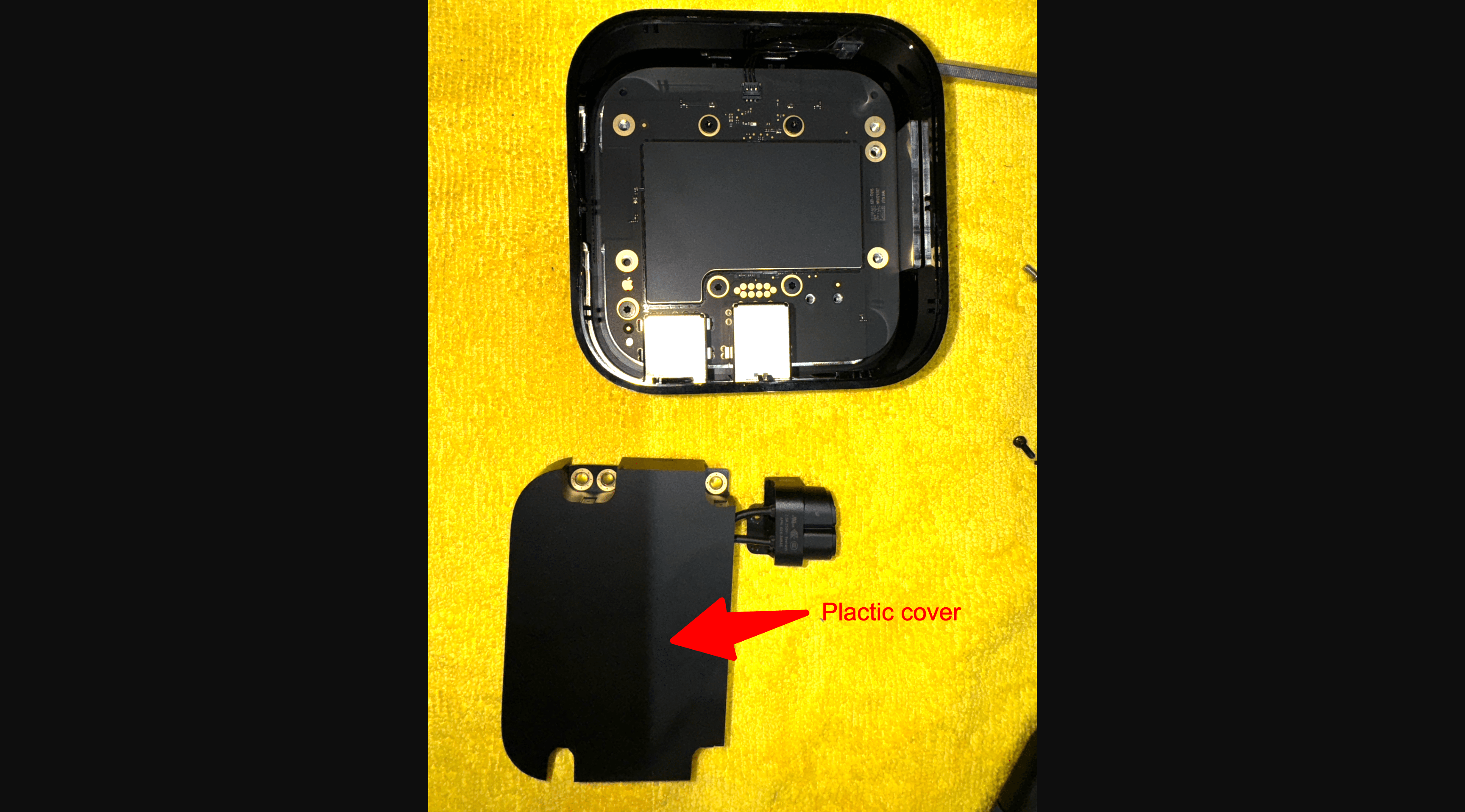
Reinstall the power supply into the Apple TV device and secure it with the black screws, ensuring they are tightened properly. Do not reinstall the silver screws, as they supply power to the motherboard. We will use this 4.2V source to power a 12V fan. Why 12V? Because running it at 4.2V will make it run at a lower speed. This will minimize it’s noise. Personally, I don’t hear it at all when it runs.
A 80 mm fan will do the job. I used this fan but any 80 mm fan should do it:
https://www.amazon.com/gp/product/B00N1Y50QQ/ref=ppx_yo_dt_b_search_asin_title?ie=UTF8&psc=1
Tin the wires of the fan and roll them around the silver screws. Put the silver screws back to the board and tighten them well:
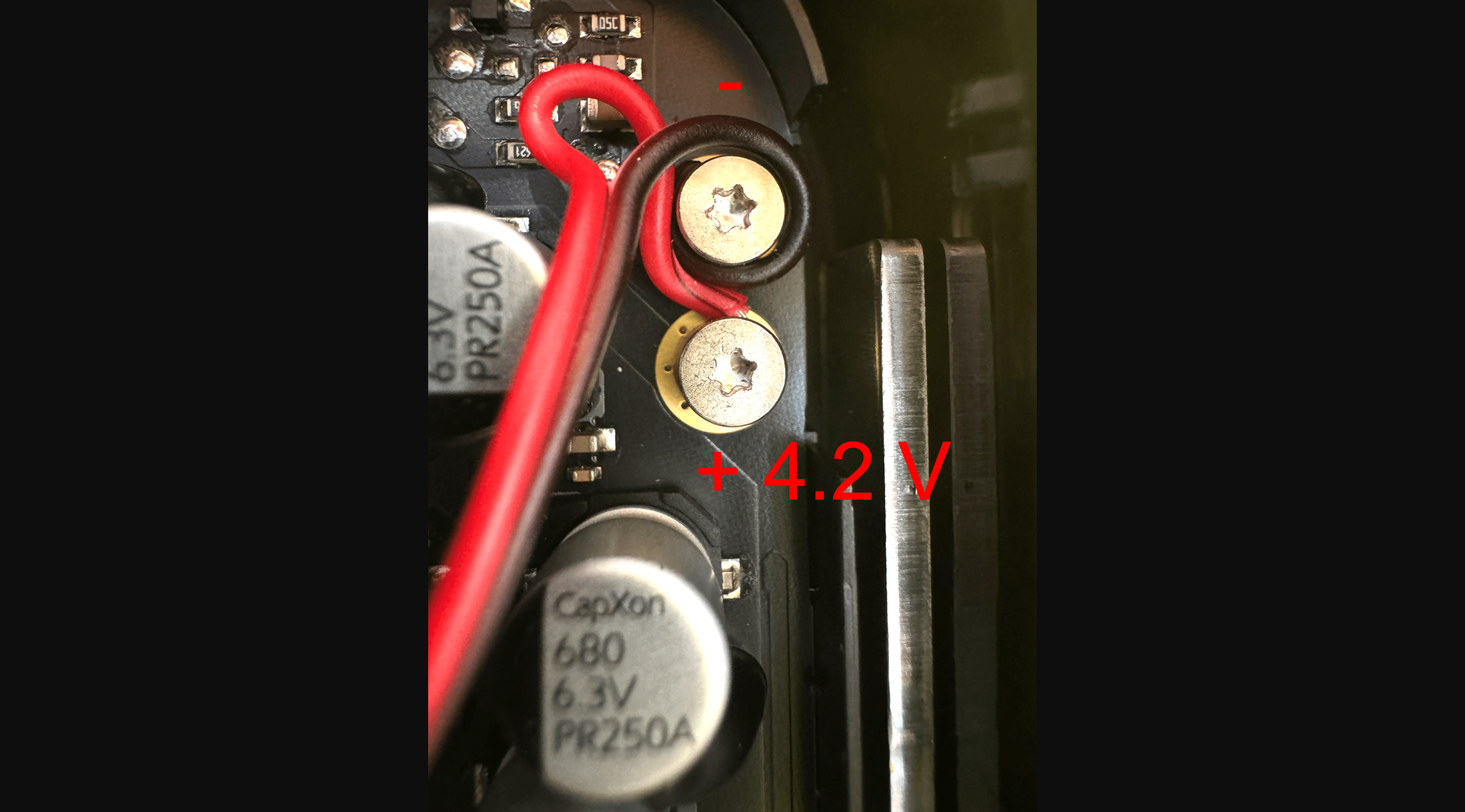
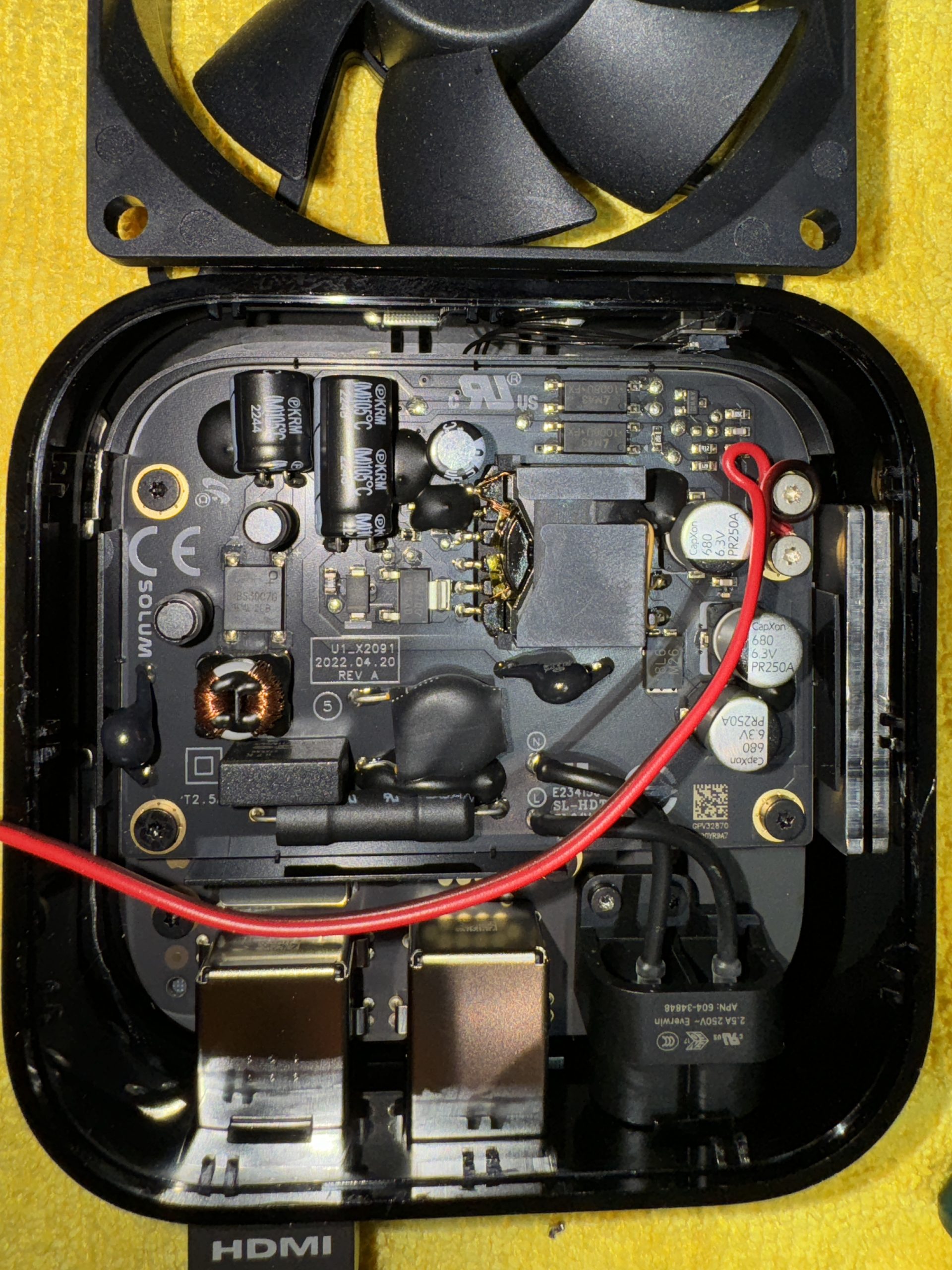
Now let’s secure the fan wire with some hot glue:
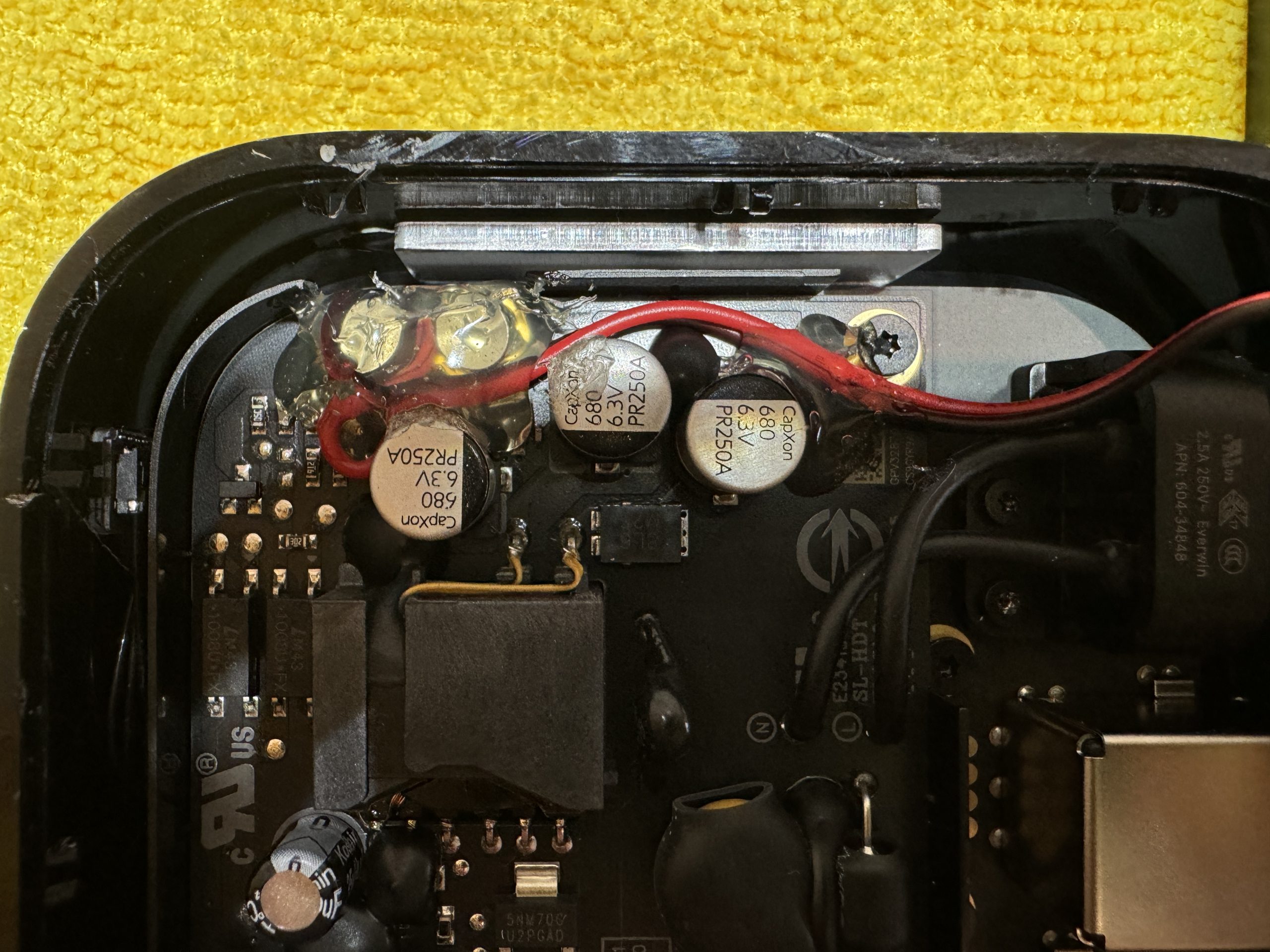
Replace the power supply plastic cover (don’t forget we have live 110V in there). Glue the fan on top of the plastic cover and… voila!

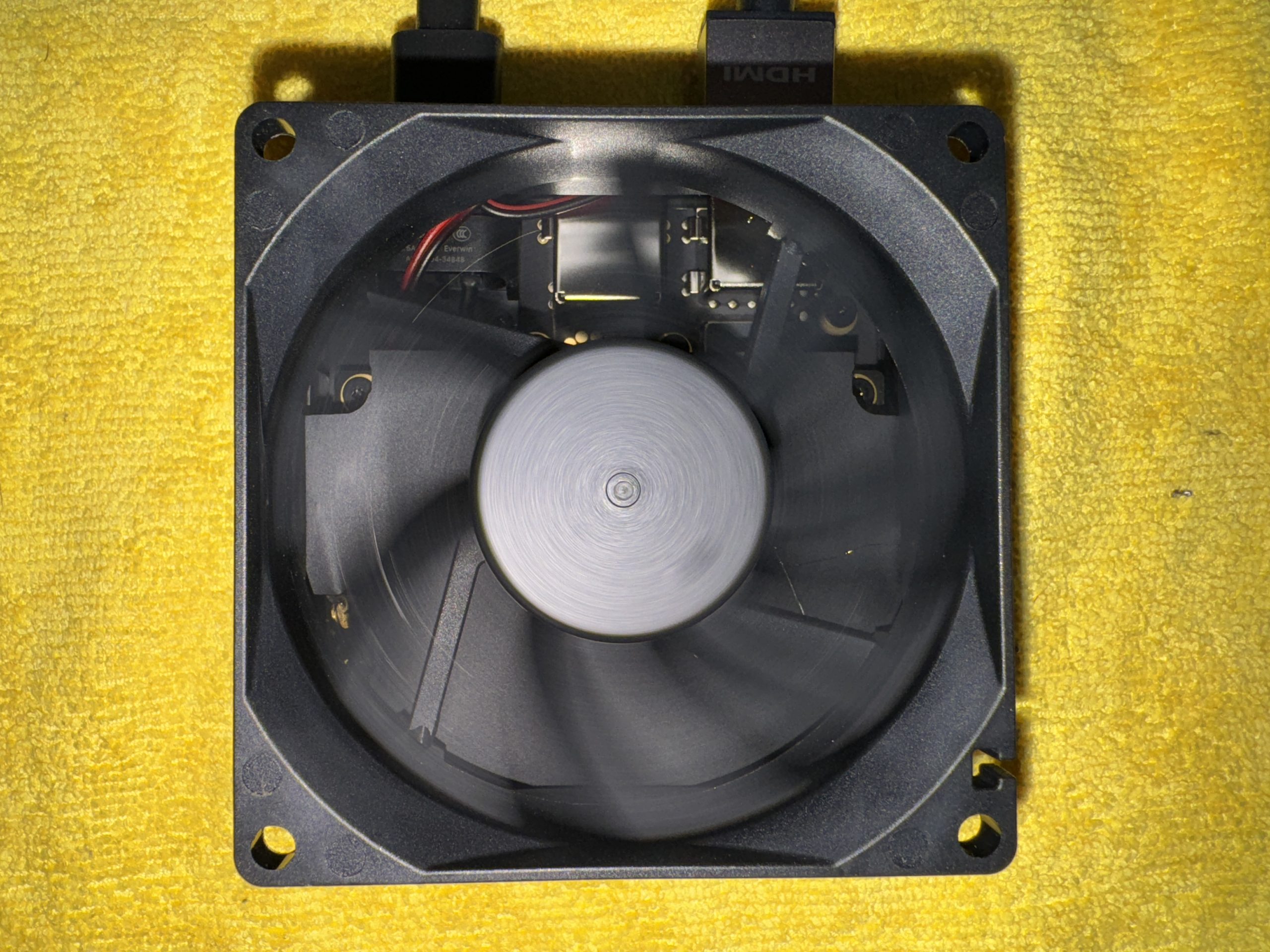
No more heating issues! 🙂
Sure, it’s not the most aesthetically pleasing solution, but it gets the job done!
Also, note that the fan will still run if you put your Apple TV to sleep. The only way to stop the fan is to unplug the Apple TV. I’ll see if I can find a solution to this later. I’ll post it here.

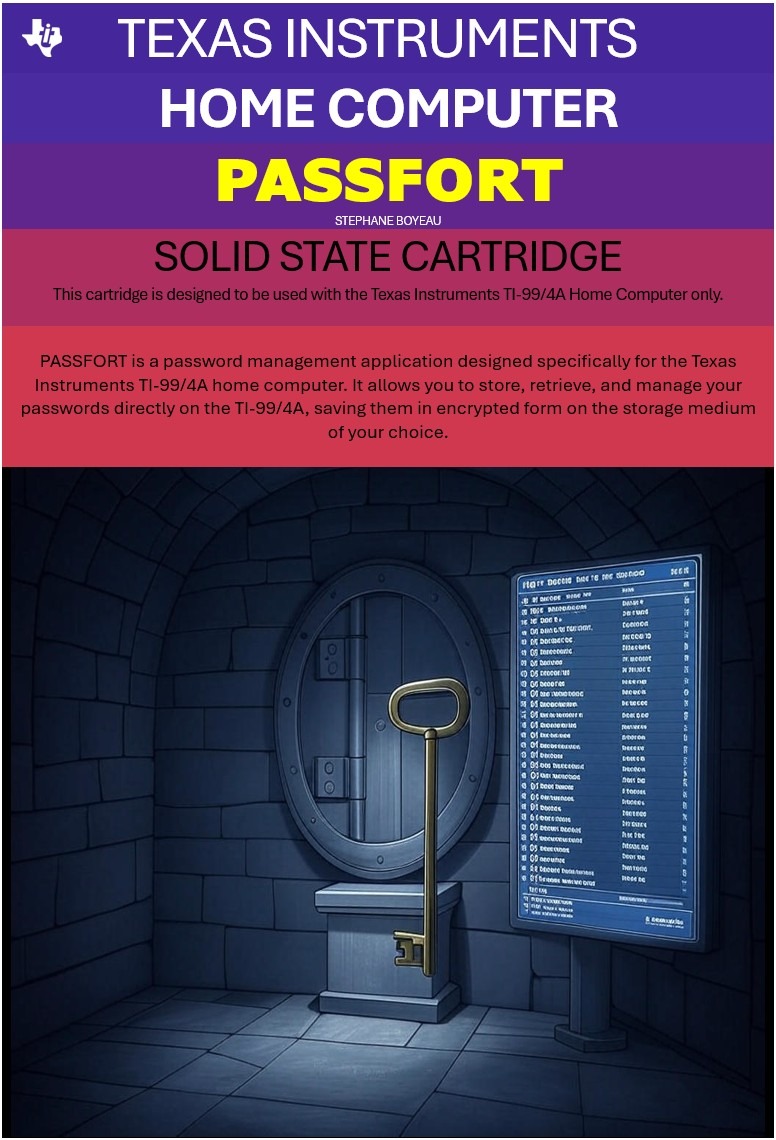
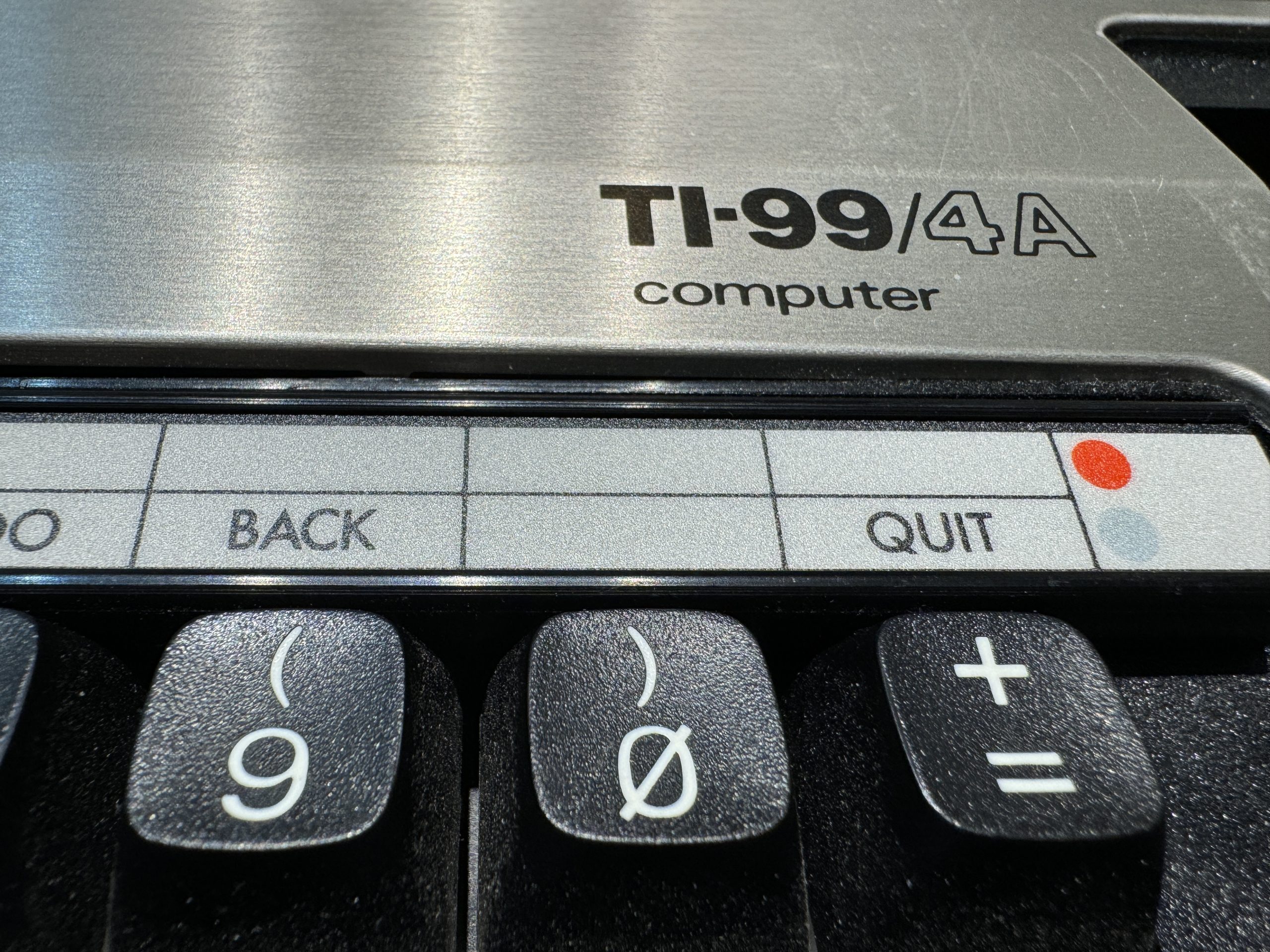
2 Responses
why not just point an AV cabinet fan (like you are using) at the box? I did that inside my media cabinet – 1 fan drawing in room air and aimed onto the box and a second fan exhausting the warm air from the cabinet – seems to work- interior of cabinet is cooler than ever and side of Apple TV box facing the fan is actually cool!.
One thing: while streaming a 4K / dolby vision tv show (slow horses) on Apple TV+ the box did crash once! – the box did not feel particularly warm so not sure the crash was related to heat – but it was the first ever Apple TV crash I have experienced – owned AppleTV boxes since before 4k boxes and a 4K 1st gen.
Temps seem lower tax normal though.
Hi Jay,
That’s a valid approach!
The main reason I didn’t just point a fan at it is that the plastic casing acts as an insulator, so I wanted to ensure I was dealing with the internal heat accumulation more directly.
However, your cabinet exhaust setup sounds excellent for overall airflow.
As for the crash, if the unit was cool, it was likely just a tvOS or app stability issue rather than heat.
Thanks for the feedback!
Stephane.